Here's How to Keep up with Facebook’s Changes
Facebook has made several changes in recent weeks to the types of content you are being served on your Facebook Feed. Unfortunately, this means that corporate and non-profit pages are being deprioritized to make way for more content from friends and family. However, there is a way you can control this! By changing your feed preferences, you can continue to see, share, and discuss the Stuttering Foundation’s content. Below, you will see two step by step guides to making these changes - one for mobile and one for desktop (the settings only need to be switched once to take effect across all devices.)
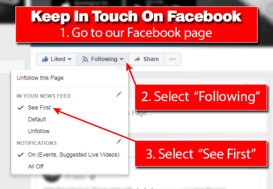
Desktop:
- Visit the Stutter Foundation Facebook Page
- Click the “Following” Tab (a menu will drop down)
- Select “See First” under In Your News Feed
- Done!
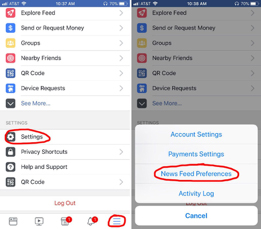 Mobile:
Mobile:
- Press the Menu button on the bottom right of your screen (looks like 3 lines)
- Press “Settings”
- Press “News Feed Preferences”
- Press “Prioritize Who to See First”
- Press the Stuttering Foundation
- Done!
Posted March 1, 2018






 Podcast
Podcast Sign Up
Sign Up Virtual Learning
Virtual Learning Online CEUs
Online CEUs Streaming Video Library
Streaming Video Library